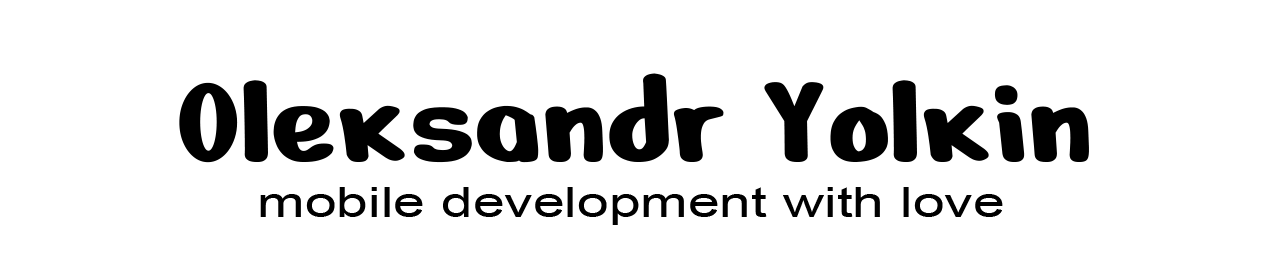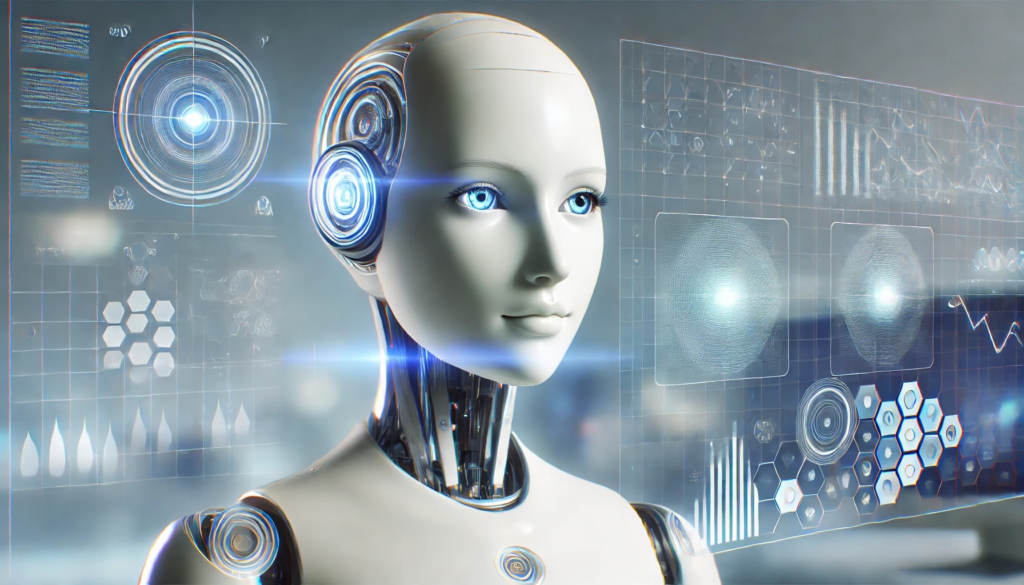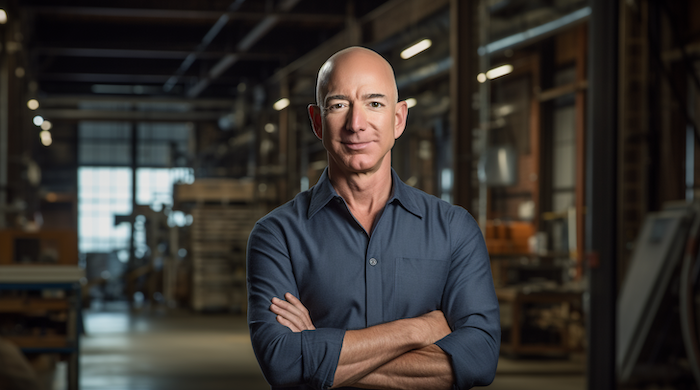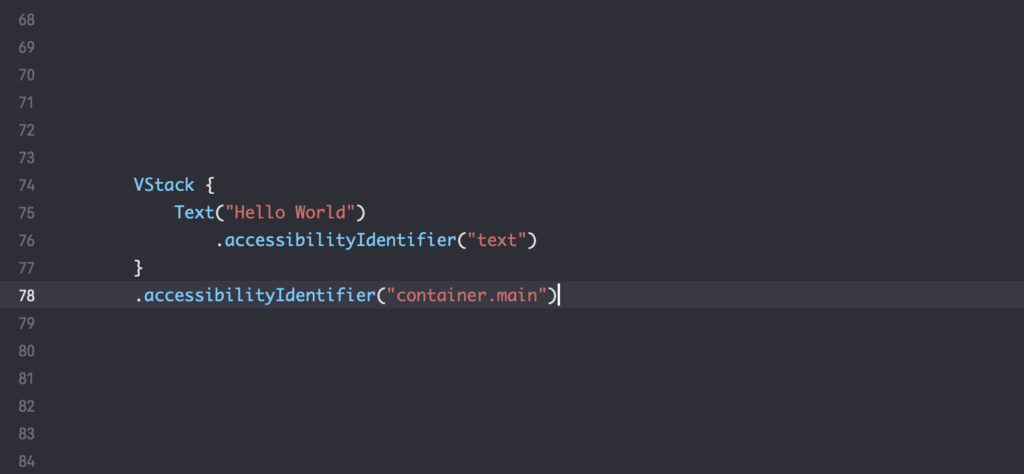When I first rented a Tesla, it felt just like the first time I held an iPhone — love at first sight. The sleek design, the instant acceleration, and the cutting-edge technology captivated me immediately. Now that I own one, I realize it’s even more than it seemed during that first encounter. Tesla isn’t just a car; it’s an entirely new philosophy of driving. If we draw a parallel, Tesla in the automotive world is like the iPhone of the Cars. There are many cars on the market, but they all fall into two categories: Tesla and everything else.