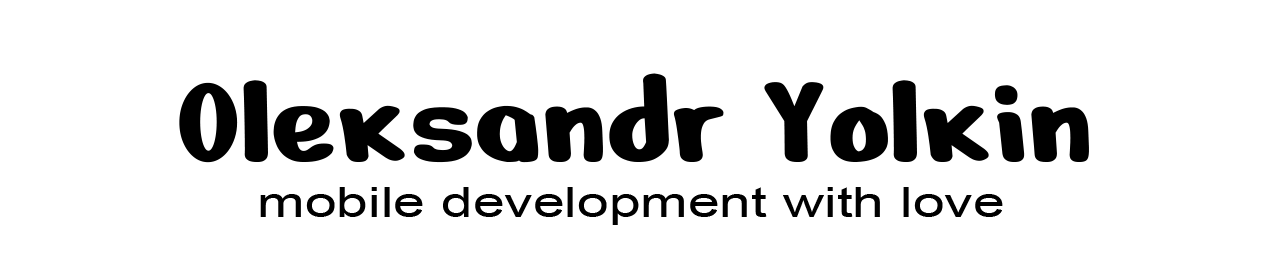I saw a lot of dark themes for Xcode, but every time there was something that I did not like. That is why I decided to create Dark Xcode Theme myself. I called it Batman.
I wanted to get soft dark colors of items. So, that is what I got. Don’t judge me strictly.
Batman Dark Xcode Theme

How to install Batman Dark Xcode Theme?
- Download it for free by the link
- Copy downloaded theme file Batman.dvtcolortheme to ~/Library/Developer/Xcode/UserData/FontAndColorThemes
- Restart Xcode
- Go to Xcode->Preferences->Fonts & Colors and select Batman
That’s it. Enjoy!